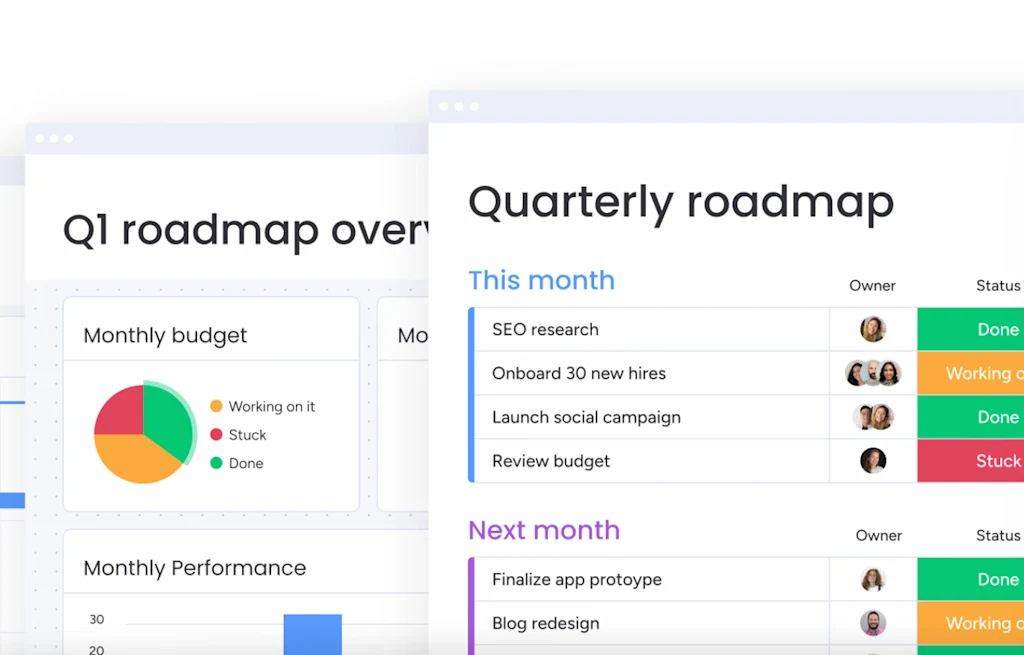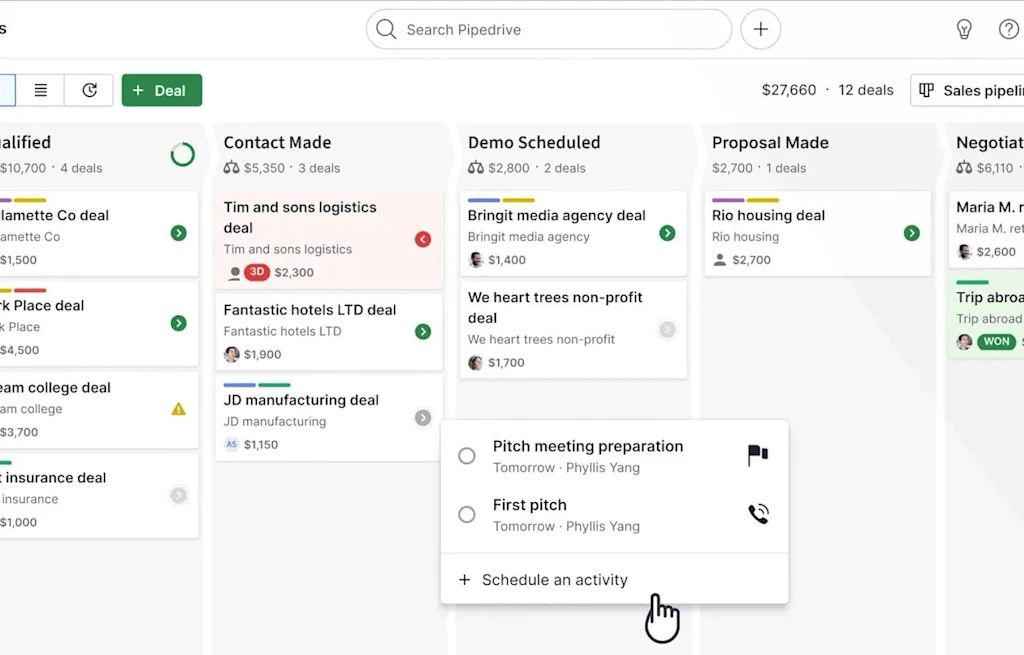Reviewed by Francesco D'Alessio
Sunsama Review (2024)
Features, Pros, Cons & Verdict
Sunsama is a daily planner app that wants you to organize your week ahead. It does this by helping you choose the right tasks instead of overloading your to-do list.
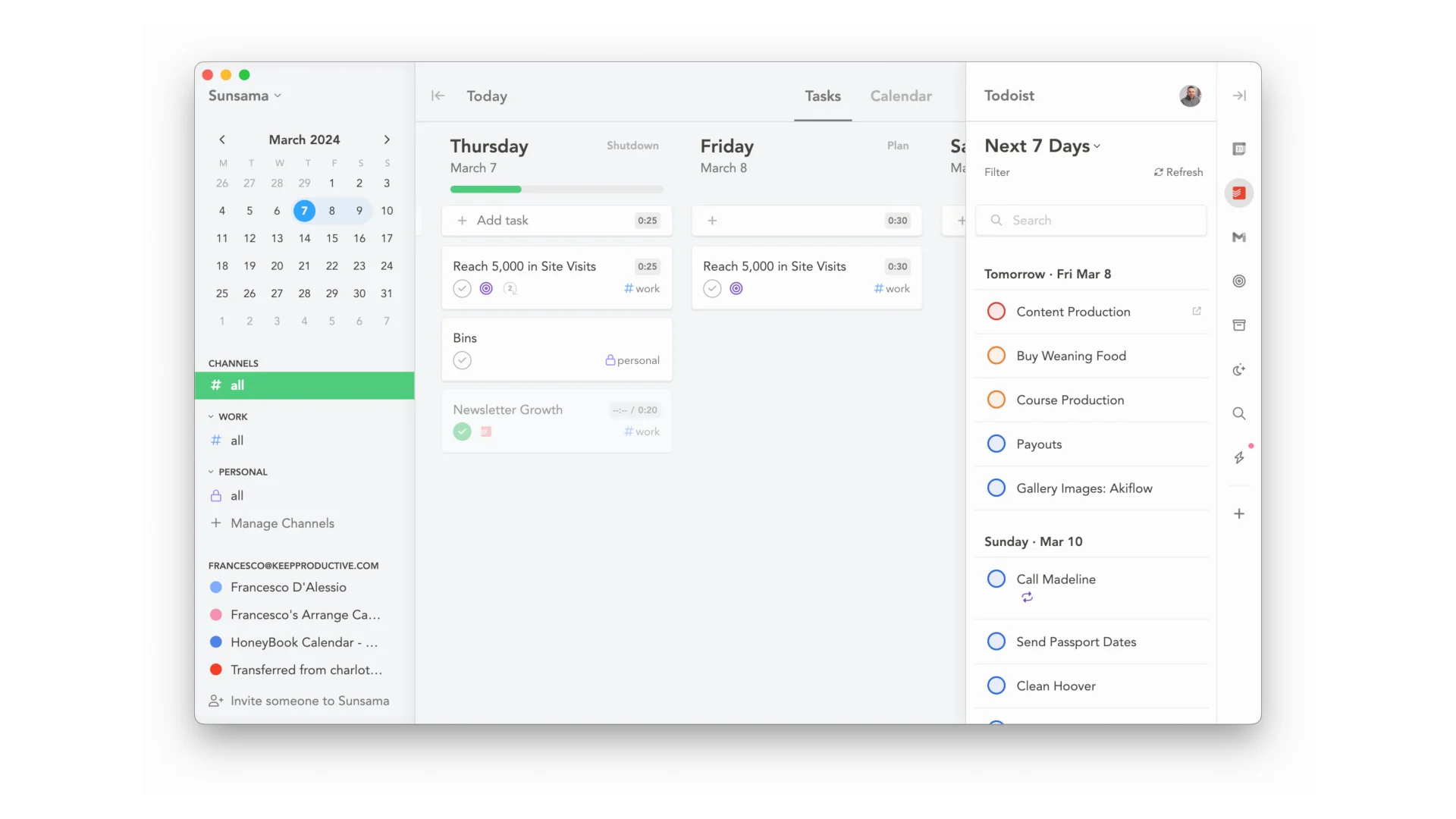
What is Sunsama?
Sunsama is a daily planner app that helps you manage your tasks, calendar, and consolidate tasks into one experience.
Used by over 10,000 highly productive people. Try with 7-day free trial
Try Akiflow now for a 10x productivity boost
How does Sunsama work?
Sunsama works by helping you plan your week with tasks and a calendar.
Adding tasks can be done on each day of the week allowing you to build up a picture of your focus for the week. Connecting up with Google Calendar or Outlook will allow you to add important meetings and events easily. Add tasks from apps like Trello, Gmail, GitHub, Todoist & many more - much like another app called Akiflow is a competitor to Sunsama.
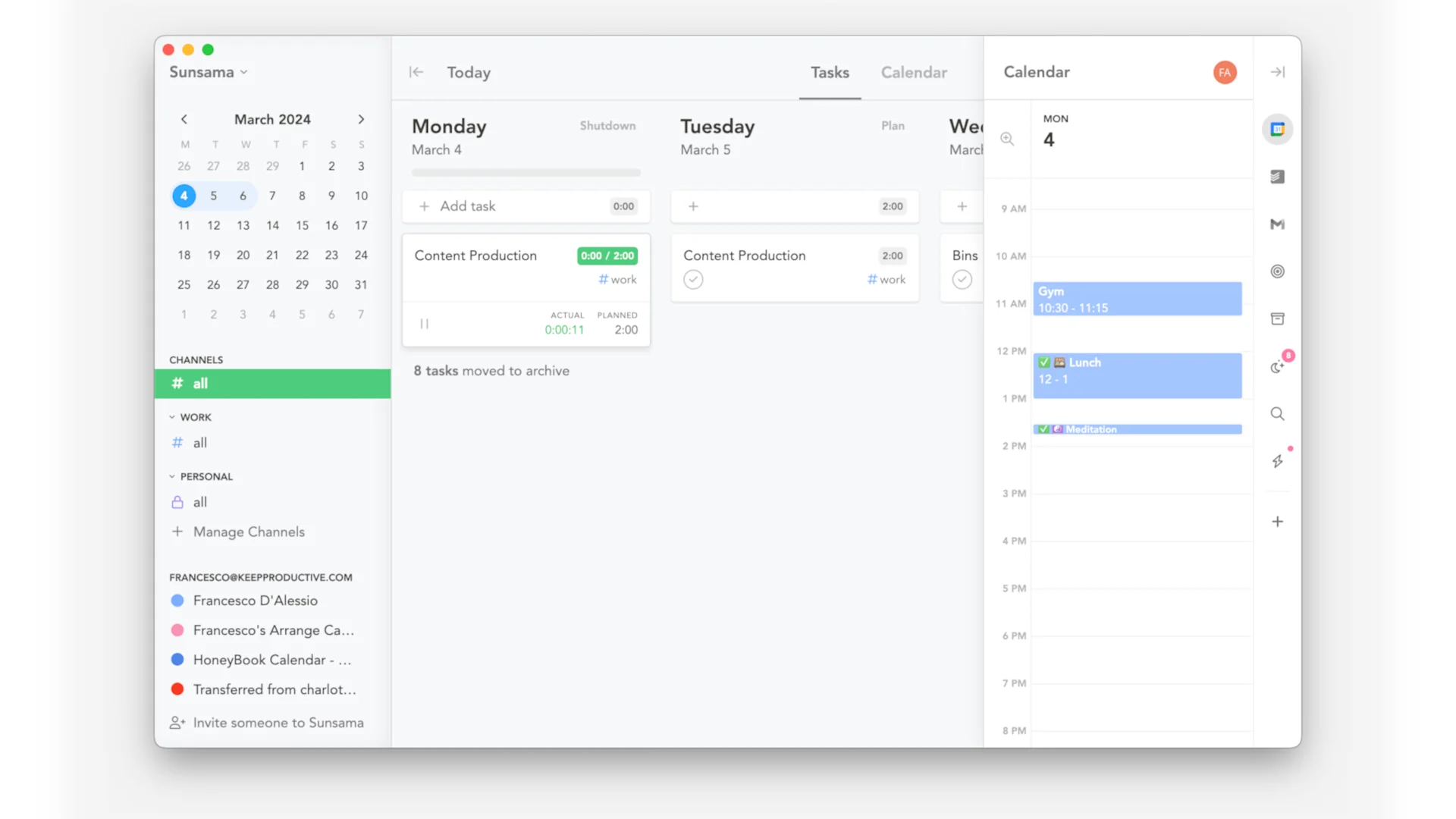
In essence, it wants to help you plan your week with the focus being more mindful about your tasks by not overloading how many you have and cluttering your focus.
Sunsama Features
Time to look at what features Sunsama has and whether they can be helpful:
Features | Good For? |
|---|---|
Task Management | Adding tasks, and sub-tasks and organizing them into project labels can be done within Sunsama. Baked into the app is a way to see how many tasks you have and the amount you have per day, this is a fan favorite amongst users as it forces you into limits of how much you can do. |
Task Consolidation | Task consolidation means all your tasks in one place. This means you can add tasks from Notion, Trello, and around 15 other tools into Sunsama. This makes it the perfect place to manage all tasks in one. With a click, you can find the context needed to complete the task but the aim of this is to reduce switching between apps. |
Guided Planning | One of the brilliant features of Sunsama is the guided planning that allows you to plan your day and reflect on the one that has just been. This experience is great for those who want to be more mindful of tasks. This is one of the best planning experiences on the market that will allow you to better think through a plan for your week ahead or even day ahead. |
Week Objectives | Week planning is even more advanced allowing you to set hierarchy goals for the week that you can then feed amounts of time into your task list, making week goals more approachable. |
Focus Mode | Focus mode allows you a way to set a timer, zoom into your task, and add notes as you go to the task. This is perfect for making better and more accurate focused time and the timer, on the desktop, shows outside of the app which means you can see it anytime. |
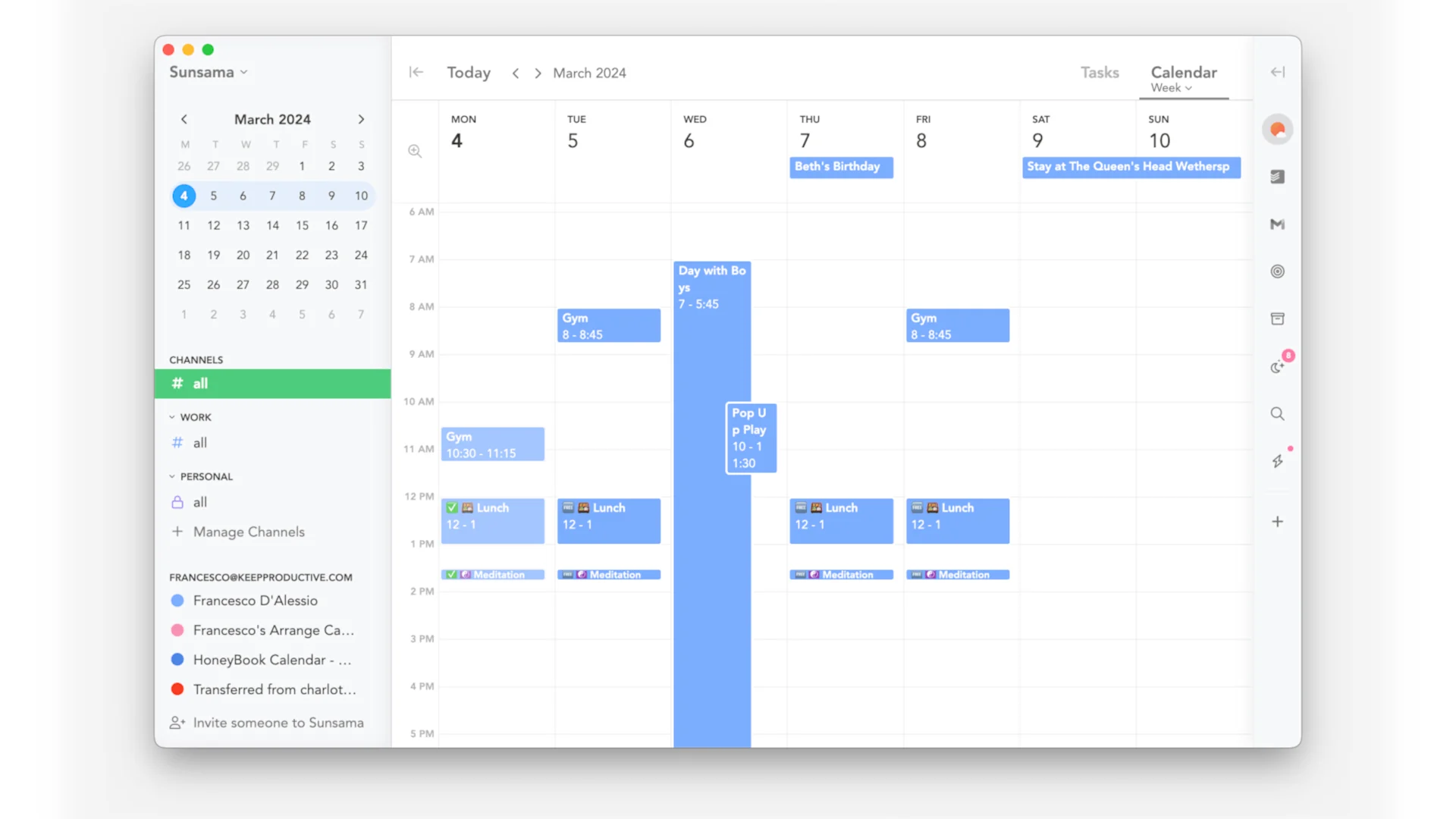
Used by over 10,000 highly productive people. Try with 7-day free trial
Try Akiflow now for a 10x productivity boost
Sunsama Pros
The good bits about Sunsama and how it makes an impact on your productivity.
Pros | Reasons |
|---|---|
Task Dashboard | Bringing tasks into one base is brilliant in Sunsama and it has been available for many years allowing you to get a sense of all the tasks you need to focus on for the day with the link back to the task. This is perfect for those who want to build a view into their week from multiple projects and places without jumping apps. Seeing Notion tasks alongside Jira tasks can be incredibly helpful. |
Mindful Thinking | Everything screams better tasks not more tasks in this app meaning you can better focus on what matters. Each day, you will be hit by warning limits so that each day has a "total time" limit meaning there will be warnings if you add too many tasks. This is great for showcasing that you won't be able to get them done and nudging you to think smarter. |
Plan Modes | Planning is a feature that you can use for every day in the app. This means you can coordinate tasks you want to do for the day, reduce overload by moving them to the next day, and make sure the tasks you have are better for planning. This is such a nice feature to have as it allows you to quickly refresh your day, especially with productive ruts. |
Doses of AI | They recently have invested more into AI with auto-scheduling and the ability to get recommendations for what task channels a new task should belong to and completion time which saves time adding this metadata to each task each time. Smart use of AI that allows you more time to get things done. |

Sunsama Cons
Let's take a peek at the things we didn't like about Sunsama
Cons | Reasons |
|---|---|
Can Be Laggy | Sometimes, we've found that Sunsama on the desktop can be laggy when moving between the calendar and Kanban task view (week views) for planning. This is something that we noticed over 3-6 months of using the application. Other than this laggy transition, there were no other issues with the apps. |
Reduced Mobile App | For many who use mobile avidly, Sunsama might not be suitable as it is more of a reader experience for your tasks. This means that you can't do all the wonderful things that you can do in the desktop editions, not even 50% of what you do on the desktop. Something to note if you're very mobile-centric. |
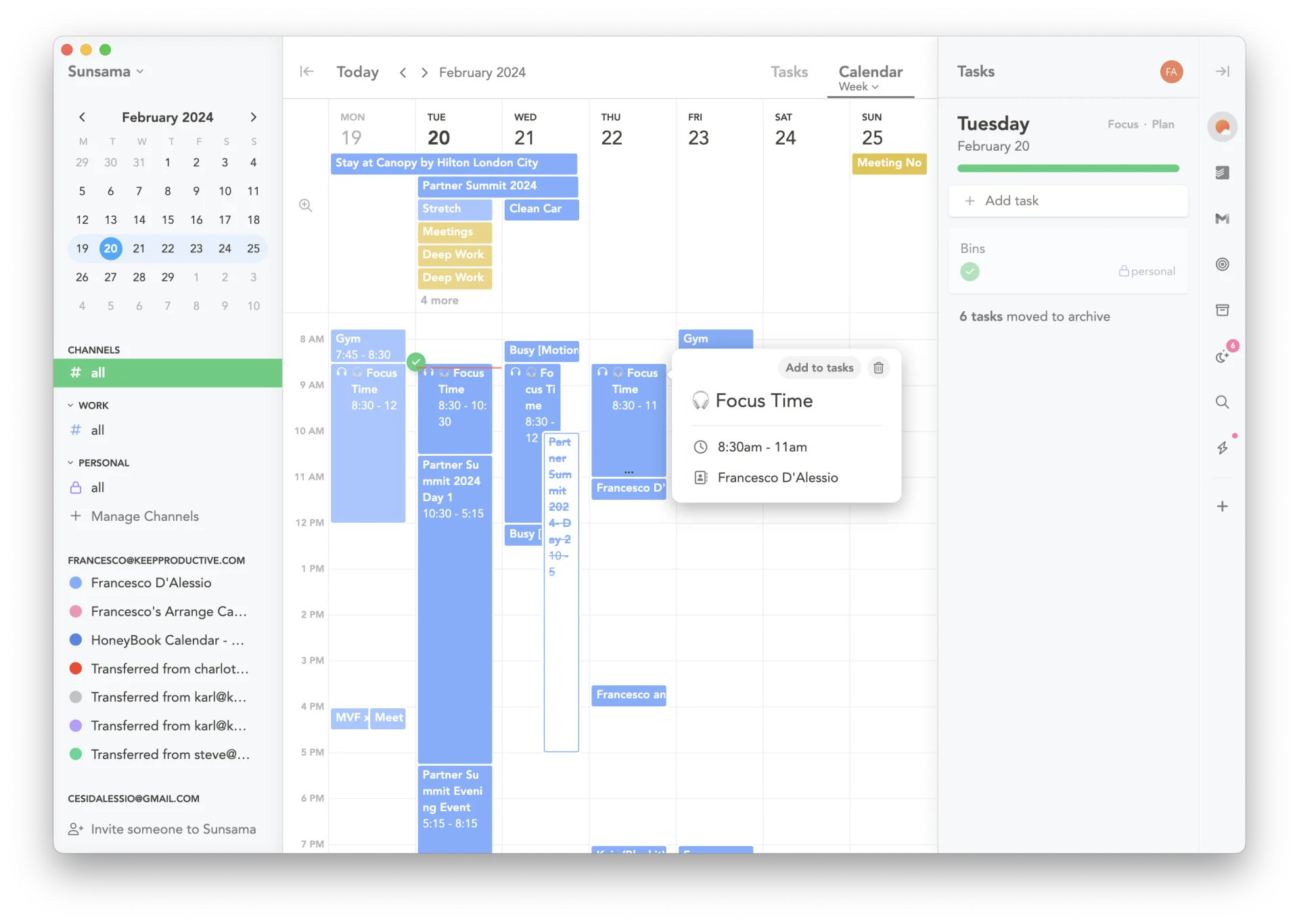
Used by over 10,000 highly productive people. Try with 7-day free trial
Try Akiflow now for a 10x productivity boost
How much does Sunsama cost?
Sunsama costs $20 per month or $16 per month billed annually.
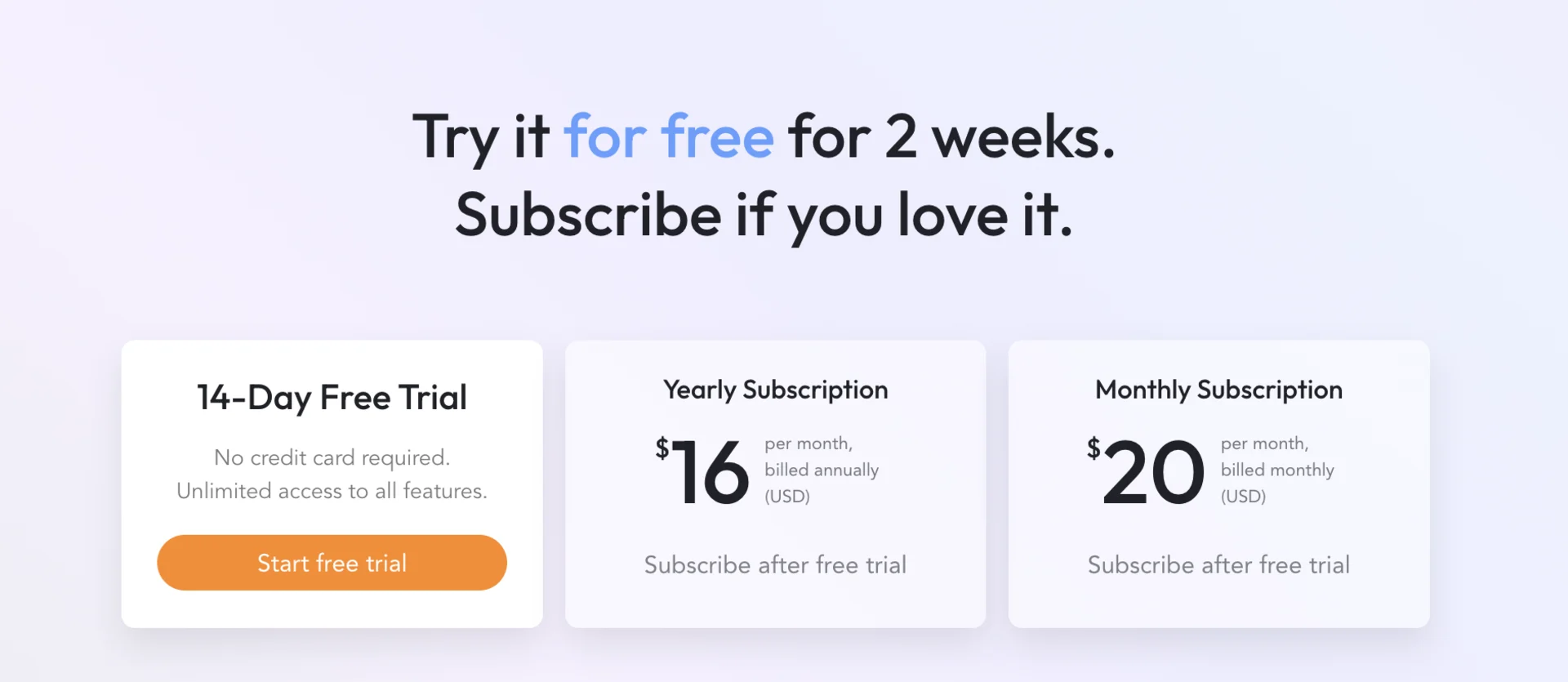
Is Sunsama Free?
Sunsama does not have a free plan, outside of the 14-day trial.
Is Sunsama Worth It?
This is one of the oldest daily planner apps.
The focus on your weekly plans and reduced overload is something unique in the daily planning tools on the market which makes it stand out and a very compelling experience.
If you're busy and want to be more zoomed out in your approach to workload and want to see and host tasks, calendars & tasks from other apps in one base, then Sunsama is a really good bet. A lot of people praise the app for getting them to re-think their day-to-day focus with guided planning and smarter approaches to work.
This is the best daily planner app for mindful thinking, easily.