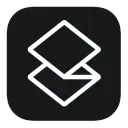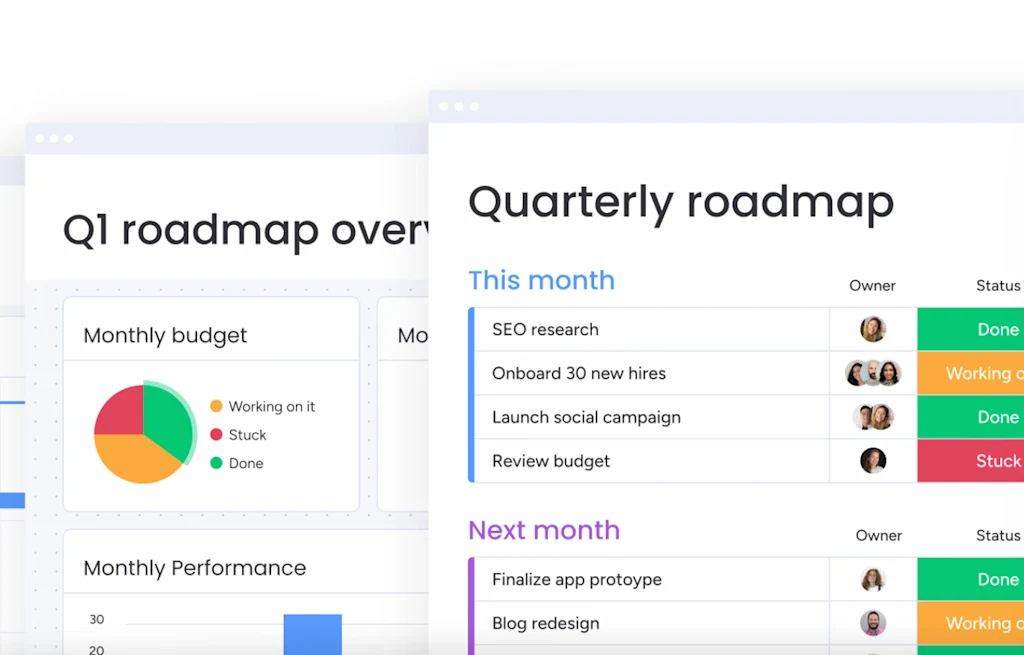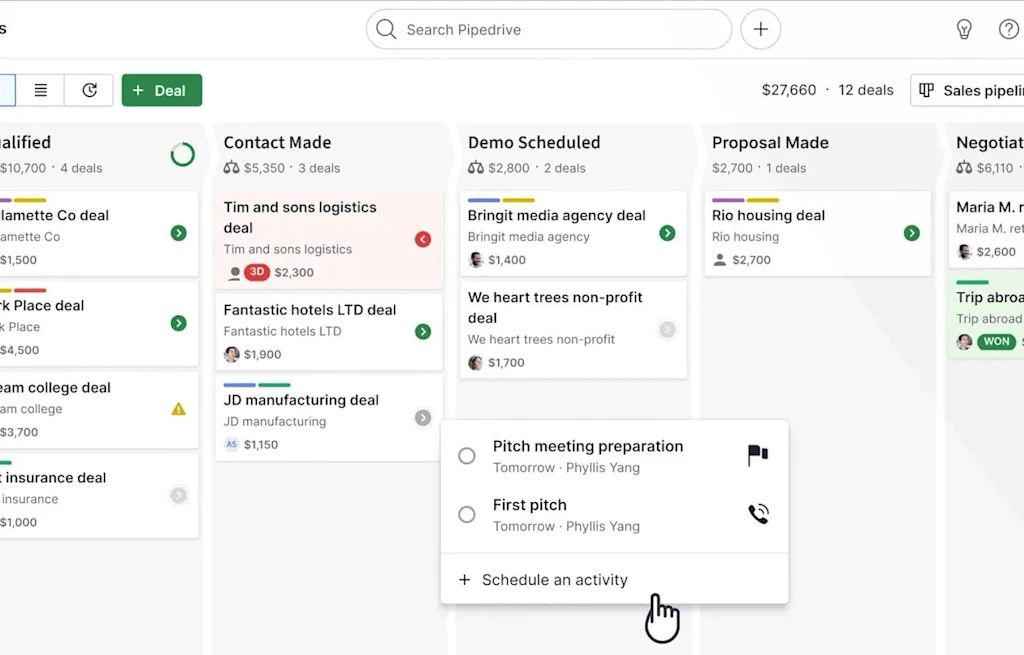Superhuman Email Review (2024)
Features, Pros, Cons & Verdict
Superhuman is one of the most hyped email apps of this decade. At $30 per month, people who use this rave about how it handles their email every day, but does it live up to the hype?
One of the most modern email apps has arrived and it's called Superhuman. Here's our in-depth review of whether Superhuman is going to take over your inbox as your go-to email.
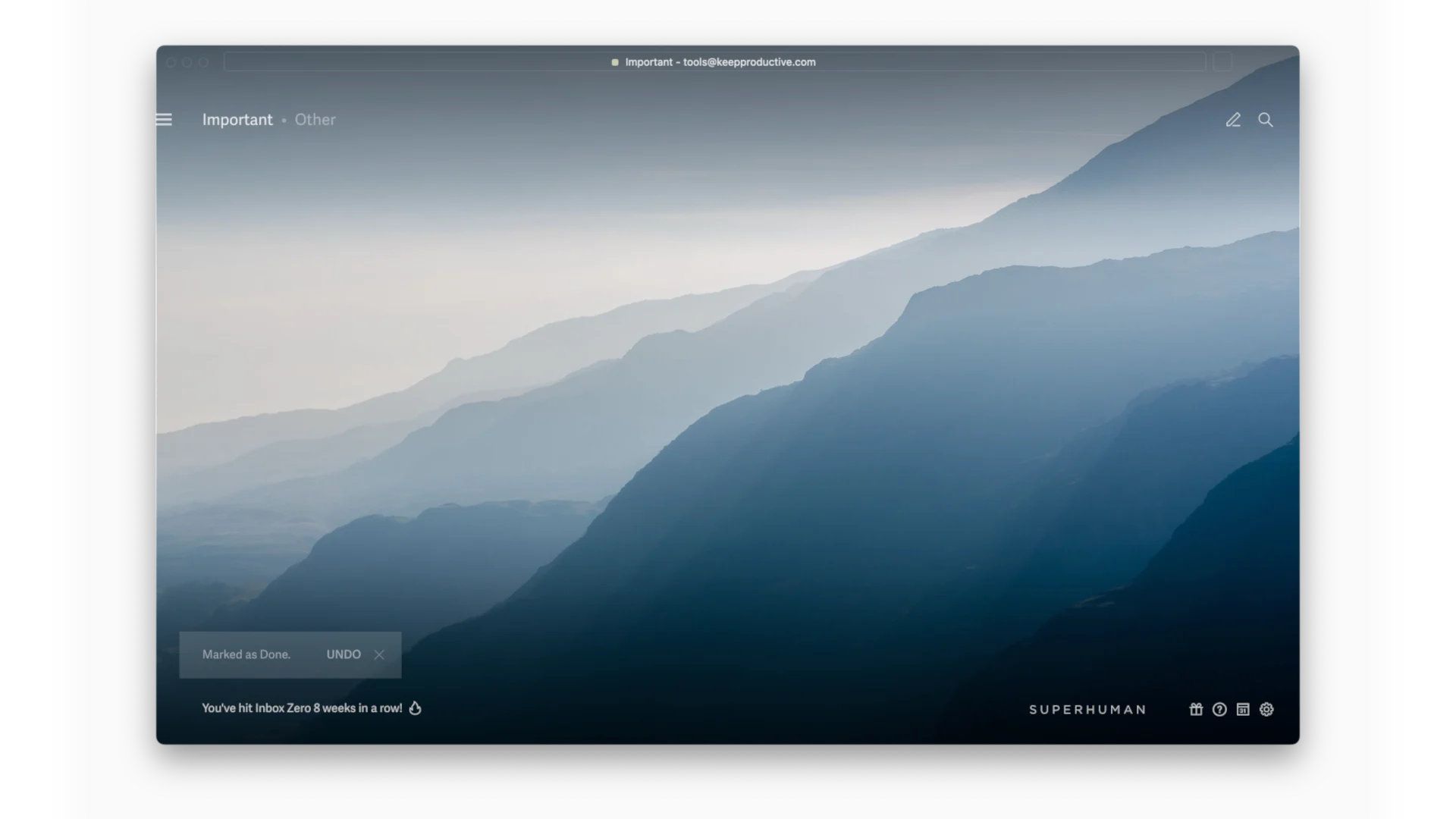
What is Superhuman?
Superhuman is a premium email client that connects with Gmail and Outlook accounts to better organize your inbox with power features and AI abilities.
A clean, distraction-free inbox, in under 5 minutes
SaneBox clears the clutter, so you can focus on your highest priorities and get more done.
How does Superhuman Email work?
Superhuman works for your inbox by speeding it up and making it more approachable.
It does this by providing a super fast app on iOS, Android, macOS, and Windows - and even web - that works faster than Gmail (according to their tests). Think of Superhuman as just a glossier, feature-rich version of Gmail with a nicer design and useful quality-of-life features that people tend to use if they use email every day.
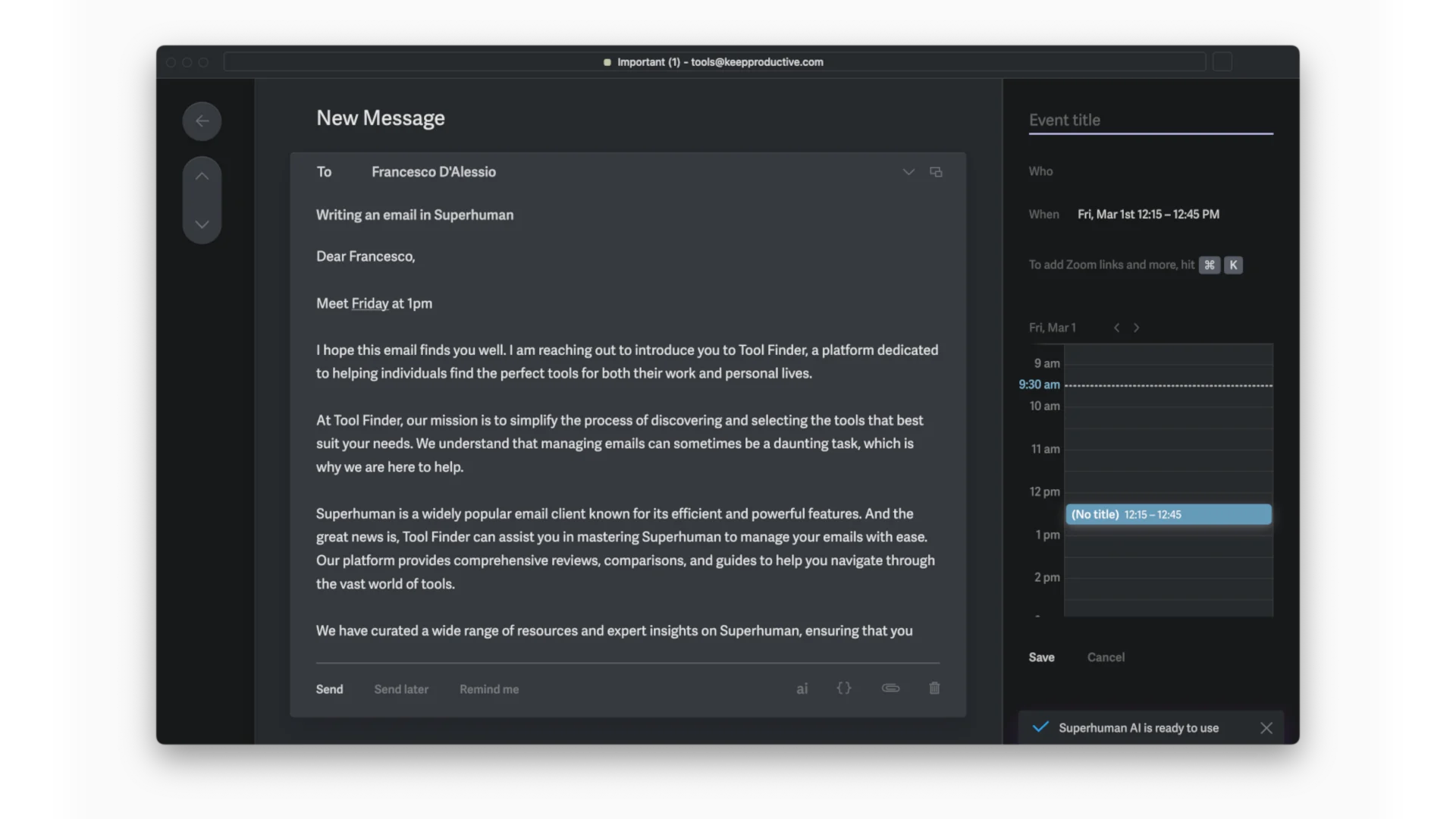
What emails can you use with Superhuman?
Superhuman works with Gmail and Outlook including Google Workspace accounts.
Getting Started with Superhuman
You'll likely be using Superhuman as your professional email, the best place to start is by connecting up with your most popular email accounts.
1. Connect your accounts
Connecting your accounts means the emails can flow in.
Google Workspace, Outlook, and Gmail can be connected allowing you to start your emails. Remember you need to agree to the permissions for access including the calendar, if you want to use the services provided by Superhuman.
2. Learn keyboard commands for email
One of the difficult things might be learning the keyboard commands. This might seem a bit of a long-winded activity, but it can save you hours in the long run. Whilst it is not urgent to learn, it is surprisingly easy to do.
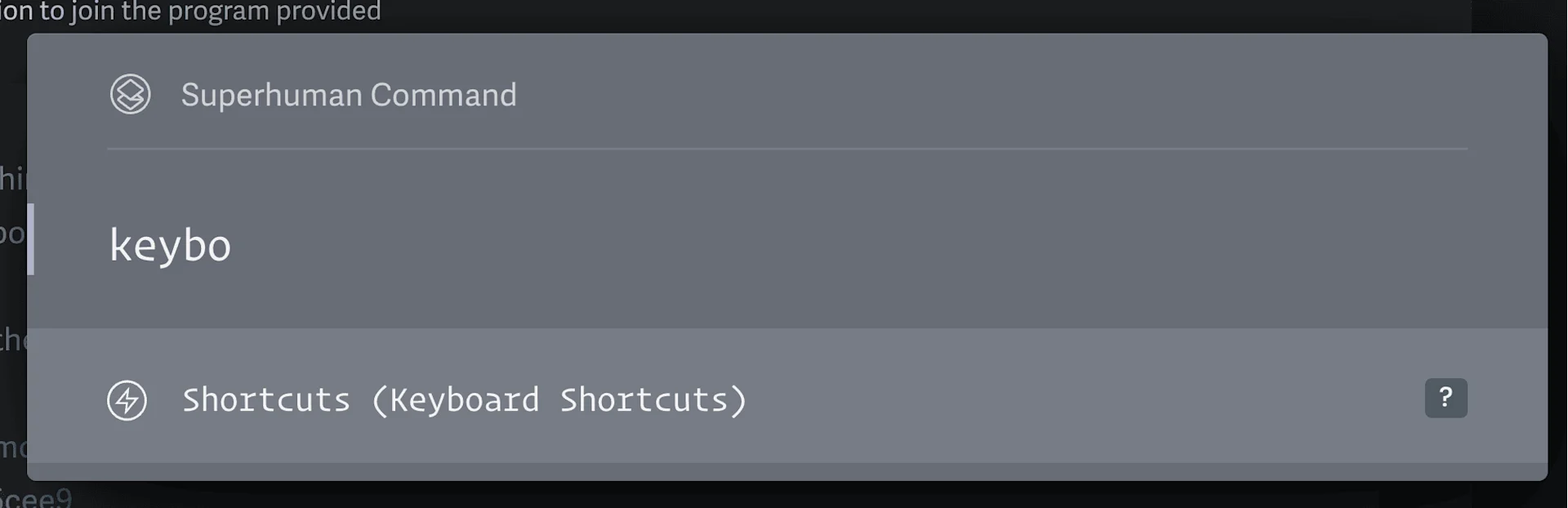
3. Send your first emails
Once Superhuman is on your devices of choice.
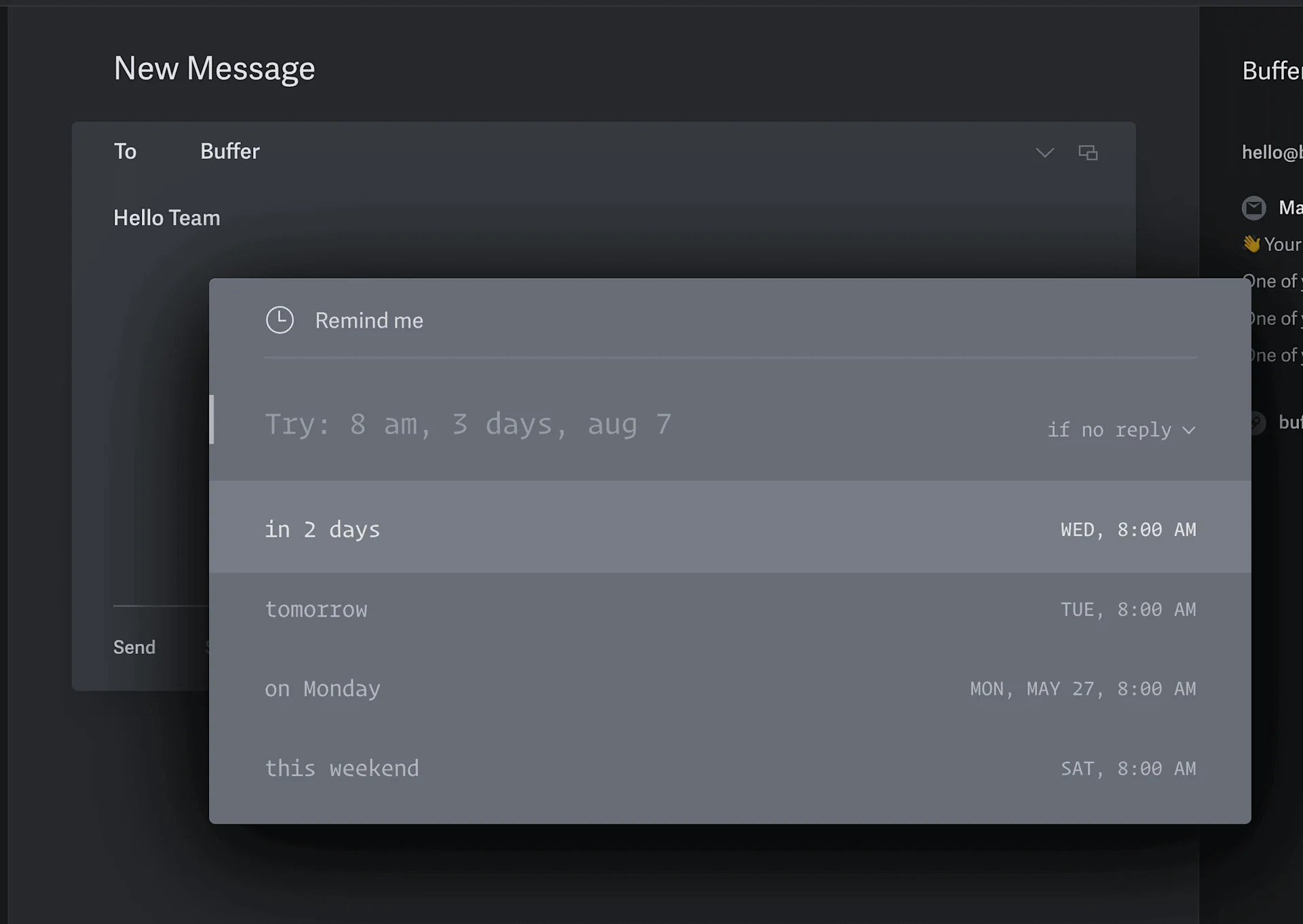
Send your email by hitting "C" on your keyboard and you can start typing away with all the regular stuff you'd expect in email like CC, BCC, and all the goodies. If you want to customize your settings in how the email is resurfaced, we'd recommend using the settings and keyboard shortcuts learned to navigate to that. If you're clearing the inbox, we'd recommend pressing "J" or "K" to scroll the inbox.
Great for going over previous email conversations.
What are Superhuman Email Features?
Looking at the features, everything is all about premium in this email app. A focus on speeding through your inbox and smaller, powerful tools for handling emails at pace.
1. Inbox Management

Managing your inbox is something that this premium email app does very well. It handles email faster so that you can clear your inbox easily using a fast mobile and desktop app. Still, it also offers features like Split Inbox that allow you to break your emails down into tabs that are commonly associated with topics. It won't give you smart suggestions, but it will enable you to narrow down your communication to set channels to clear.
2. Email Search

Search is fast and works very well for those who want something that will allow them to scan through documents, attachments, and items that have been suggested all within the search. The load times of the email search are very good.
3. Email Summarization

New AI features in Superhuman allow you to summarize emails with a quick use of the command bar. This helps to better understand all the context of the email, perfect for returning from vacation, or maybe just catching up from threads you've been CC'd in, but also for responding to as it will suggest recommendations to reply with.
4. Calendar

Creating events can be done without leaving your email making the ability to add Zoom links and relevant information connecting it all with what calendar software you are using, either Google Calendar or Outlook Calendar. Perfect for communicating about dates. There's also natural language when writing emails to suggest dates.
5. Templates

Something in Superhuman called Snippets allows you to quickly send emails based on the things you want to send on a routine basis. Whether that be a sales email or even a new communication to a new starter, the opportunities are endless, but a very neat feature.
Who does Superhuman's feature best work for?
Superhuman works best for those who are freelance, run their own business or maybe spend a lot of time on email. Superhuman is sort of wasted if you only check or handle emails once per day.
The power features that we've listed above lend themselves to those who are highly active on email and see themselves sending around 50-100 emails per day. This isn't an exact prescription, but just a recommendation.
Superhuman Email Pros
The pros of Superhuman are raved about by the community, but what did we find beneficial within the email client experience for handling your emails?
Pros | Reasons |
|---|---|
Command Bar | The command bar is like the power feature within Superhuman that once learned opens up a lot of doors for using it. Getting started this can take some time to get used to if you're not someone who uses keyboard shortcuts, but once you adopt this it will likely increase your use and speed of email by around 2-3x per day in handling where email goes (snoozing, archiving) and sending emails too. The command bar works well and fast and is perfect for faster email use. We'd recommend trying to learn at least one keyboard shortcut. |
AI Features | Superhuman are introducing new AI features fairly routinely. Replies, summarization and search AI abilities are all coming thick and fast from the email app. Even faster than Google launches with their Google Workspace offerings with Gmail allowing you to get the latest AI innovations with Superhuman. |
Speedy Email | Using this email experience is faster than anything we've ever used in any tests. The emails you open just load very fast, searching works instantly and the mobile app is smoother than anything we've tested on the go. The combination of gestures and a friendly UI makes the whole experience feel like you're using a game thanks to the nature of the layout. |
A clean, distraction-free inbox, in under 5 minutes
SaneBox clears the clutter, so you can focus on your highest priorities and get more done.
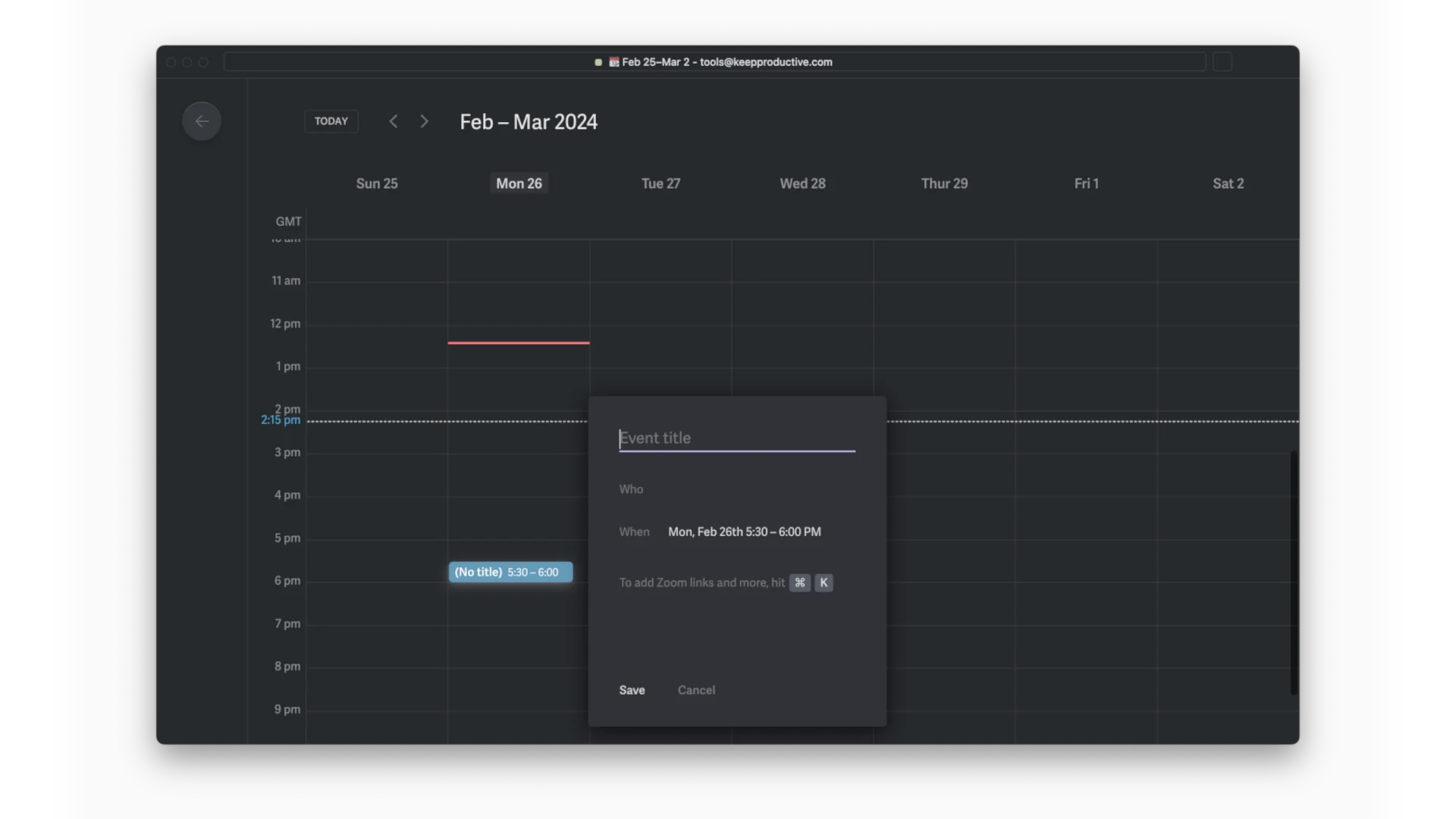
Superhuman Email Cons
These are the things we didn't quite enjoy about using this email app. All things to be aware of when looking at whether this is the go-to email tool you use every day.
Cons | Reasons |
|---|---|
Pricier Tool | This isn't your average email app in pricing. The pricing is around 2-3x per month the pricing we see of other alternatives like Spark Mail. Arguably you get a pretty strong all-around experience for handling your inbox, but for those who are budget-conscious, Superhuman might not be for you. For many the Superhuman cost is a barrier to entry, so make sure you are doing things within your budget, or explore alternative email apps. |
No Unified Inbox | There's no way to get your inbox all into one feed. With Superhuman, you switch between your accounts in which you can have multiple accounts, Google Workspace, Gmail, Outlook, and switch between as many as you like. But sadly, they can't bring them all into one view. Probably for good reason too. |
No IMAP or iCloud | No support is currently offered. Although, now Superhuman is available on Android which is a new service that they didn't offer before making it very widely available. |
No Meeting Scheduling | They have a brilliant calendar ability but cannot share a meeting link with someone at suggested times. Things you'd get in apps like Motion or even Reclaim for handling meetings. A nice to have, but something you might not need. |
No Read Statuses | Many email apps now don't do this, but Superhuman does not offer read receipts or read statuses to be added to any emails. This doesn't allow for email tracking for when people open. |
How much does Superhuman Email cost?
Superhuman costs $30 per month (billed monthly) or $25 per month, monthly.
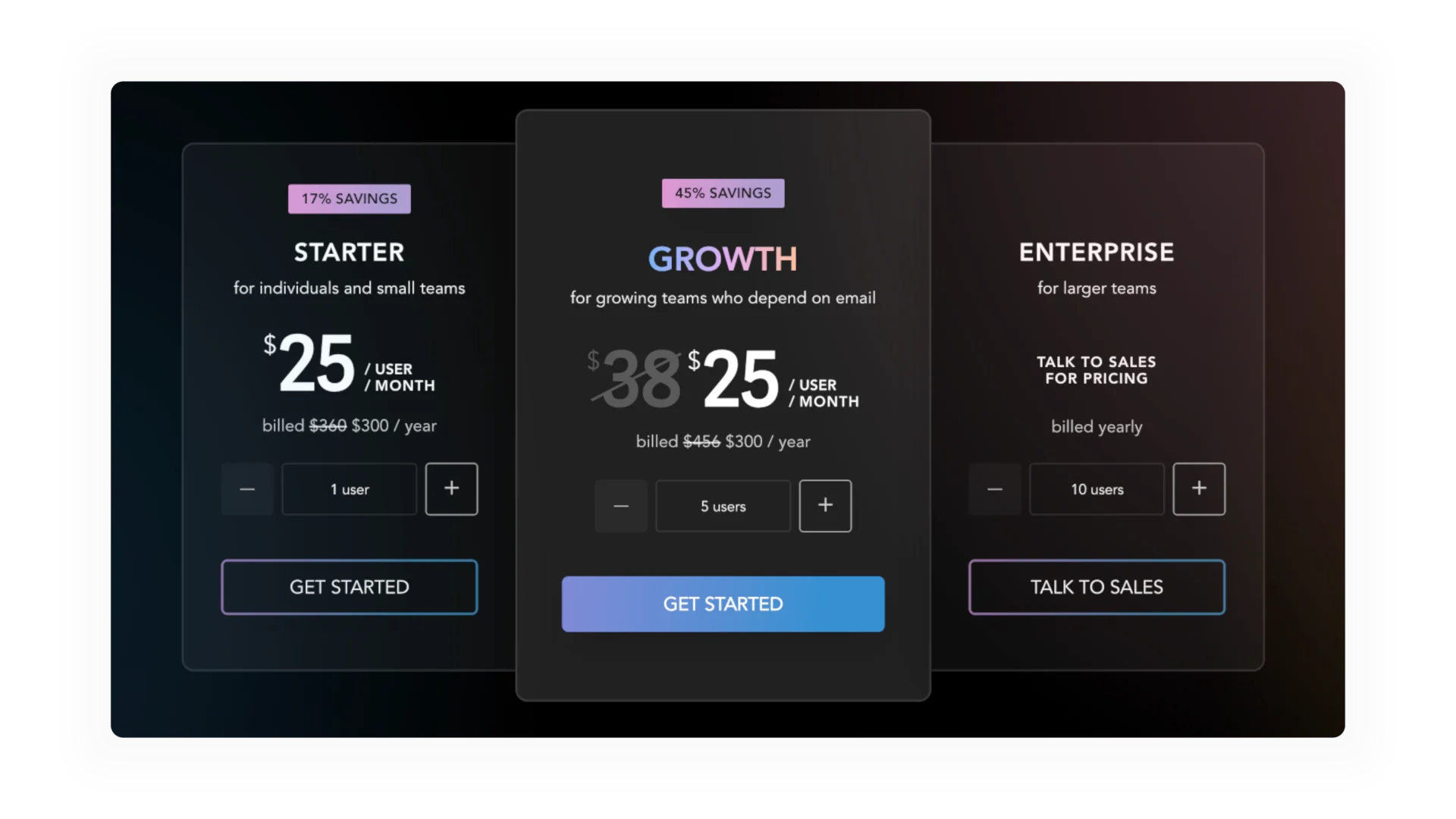
Is Superhuman Email free?
Superhuman is not free. Sadly there is no paid experience with Superhuman, there is a generous trial that fluctuates between 1 month (30 days) and 2 months (60 days).
A clean, distraction-free inbox, in under 5 minutes
SaneBox clears the clutter, so you can focus on your highest priorities and get more done.
Final Verdict: Is Superhuman Email worth it?
This is one of the best email apps we've ever used.
If you take away the pricing, which is around 1.5-2x what you will be paying for the average email application on the market, then Superhuman is by far the best of the breed.

Premium is the name of the game and you know this when using the application because of the command bar navigation (for speed), the reliable and easy-to-use mobile apps that make emailing from your phone approachable, and the general quality-of-life abilities you get with handling email day-to-day.

We'd probably best recommend this more for those who can actively see an output of their work on email. This could be busy professionals, VCs, freelancers, and even team members who handle more than 3-4 hours of email daily and want something that works.
Superhuman continues to invest in collaboration in the inbox with more sales abilities coming soon and more AI that will continue to make email more powerful. If it isn't your cup of tea, worth exploring our Superhuman alternatives.
My Personal Experience Using Superhuman
I use Superhuman as my daily driver email app and have been for over 3 years now. Previously, I used a tool called Tempo 2 which worked very well. Then decided to move to Superhuman when Tempo shut down.

I handle a lot of email communication with brands and relationship management. The speed at which I now handle my inbox is very good. Learning the keyboard commands did take some time, but I'm glad I learned them as browsing the inbox hitting snooze, and accessing snippets is fast.
One final element was the mobile app, I'd not found a brilliant mobile email app, Spark Mail being the best and closest. Superhuman's one just was superb. Overall this is the best email client I've used to date.
How to get Superhuman Email?
It is now widely available to everyone, allowing anyone to get an account. You can subscribe to Superhuman with a free trial to get started.